4.2.3. Inversion Program¶
Both the forward and inverse problems are solved using the mtz3d executable program. In each case, format of the input file (denoted here as mt3dinv.inp) is the same. In the case of forward modeling however, some lines in the input file are omitted.
4.2.3.1. Running the Program¶
A basic way of running inversion is done by opening a command line window and typing the path to the code mtz3d.exe, followed by a space, followed by the path to the input file named mt3dinv.inp.
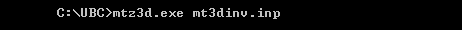
If MPI is installed, the mpiexec call can used to parallelize multiple processes (large-scale independent operations) within the code. To run the executable and utilize this functionality, open a command window and type the following:
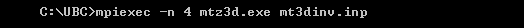
The call mpiexec is followed by the flag -n, then the number of processes (“nFreq” ) to be carried out simultaneously. This is followed by the paths to the executable and the corresponding input file, respectively. The number of simultaneous processes (“nFreq” ) must be equal or less than the number of frequencies. Ideally there is enough memory for nFreq to be equal to the number of frequencies.
Important
For forward modeling or inversion, the input file must be given the name mt3dinv.inp!!!
4.2.3.2. Units:¶
Input and outputs:
Impedance data: Real and imaginary components of impedance tensor entries (V/A)
Apparent resistivity data: Apparent resistivity and phase corresponding to impedance tensor entries. Units \(\Omega m\) and \(\phi \in [-180^o, 180^o]\) respectively
ZTEM data: Real and imaginary components of transfer function entries (unitless)
conductivity models: S/m
Background susceptibility model: SI
Sensitivity weights: unitless
4.2.3.3. Output Files¶
The program mtz3d.exe creates the following output files:
inv.con: final conductivity model
inv_xx.con: recovered model at iteration xx
dpredFWD.txt:
dpred_0.txt: predicted data for each recovered conductivity model
dpred_xx.txt: predicted data for recovered model xx
dpred.txt: predicted data from final conductivity model
mtz3d.log: log file for the inversion
mtz3d.out: output file showing progress of the inversion